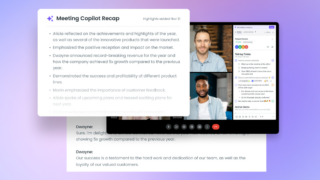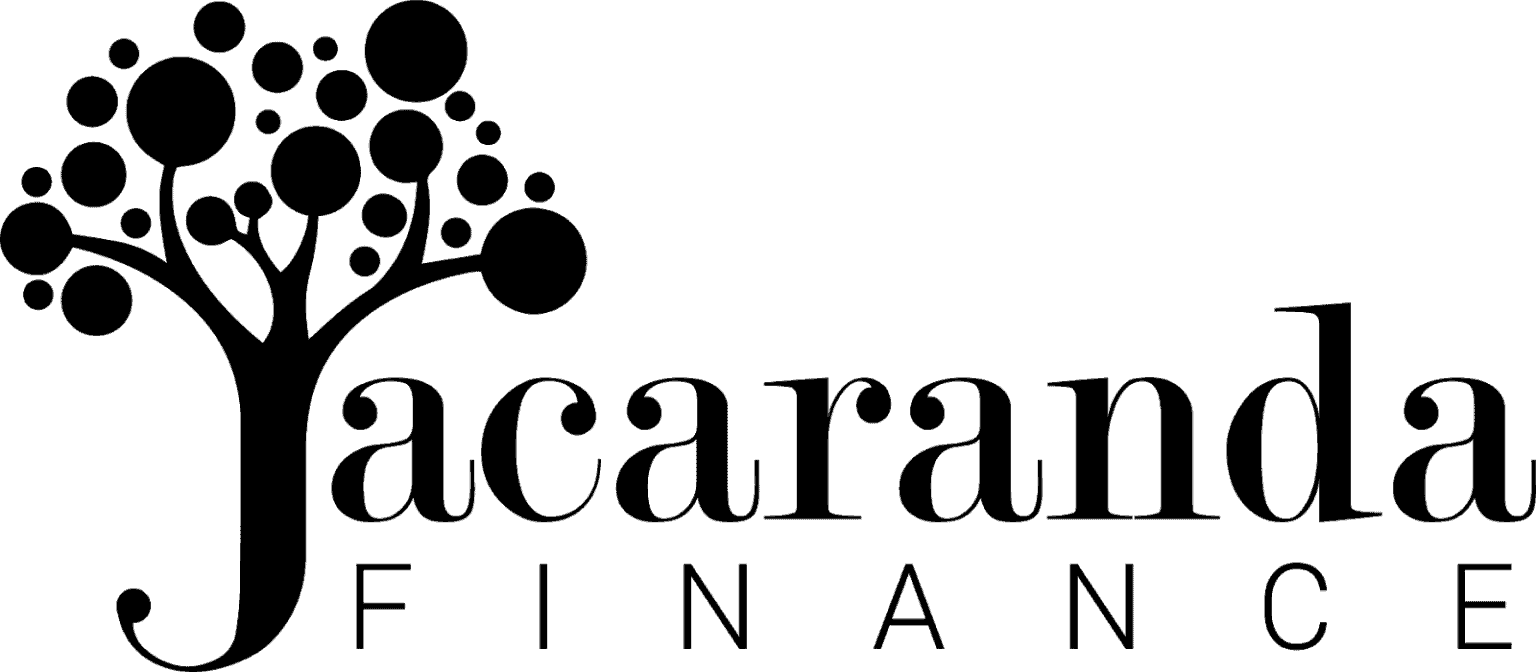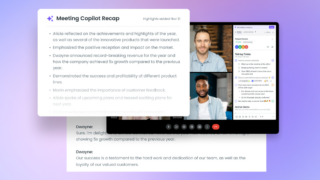
Meeting Agenda Software for Sales Teams
Run efficient meetings and 1-on-1s
Fellow helps Sales leaders run productive 1-on-1s, forecasting meetings, discovery calls … and every other meeting in a Sales leader’s calendar!
Rated #1 meeting management software on G2 + loved by the world’s best teams
Meetings
Hold sales reps accountable
Stop wasting time searching through Salesforce for updates! Instead, run effective forecasting meetings with Fellow – reps show up prepared to discuss important deals, decisions are recorded and next steps are clear. You can feel confident with what your reps have committed.
Fellow then becomes a source of truth to remember your Sales rep’s weekly priorities and the decisions made during forecasting calls. When everyone on the Sales team uses Fellow for internal meetings, it’s easier than ever to refer back to past meeting notes.
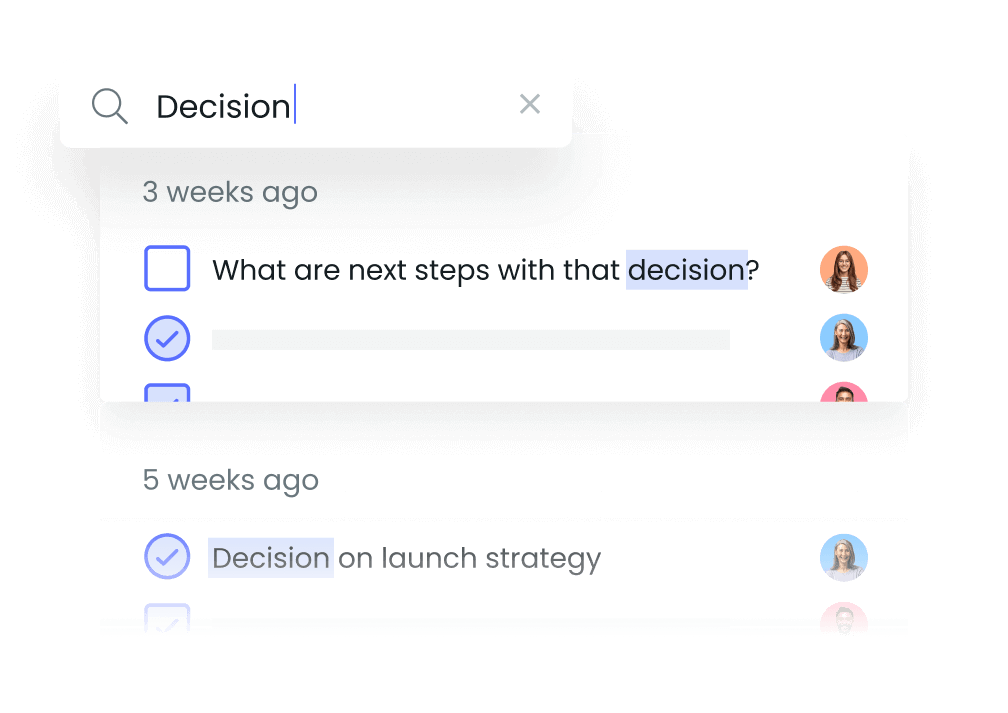
CRM Integrations
Sync meeting notes to your CRM
Fellow’s HubSpot and Salesforce integrations let users:
– Send meeting notes directly to the clients Salesforce or HubSpot profile and keep all information in one place
– One-click access to information about the account, deal, or cases during the call
– See information about the external people who you are meeting with in a convenient side panel right beside your notes
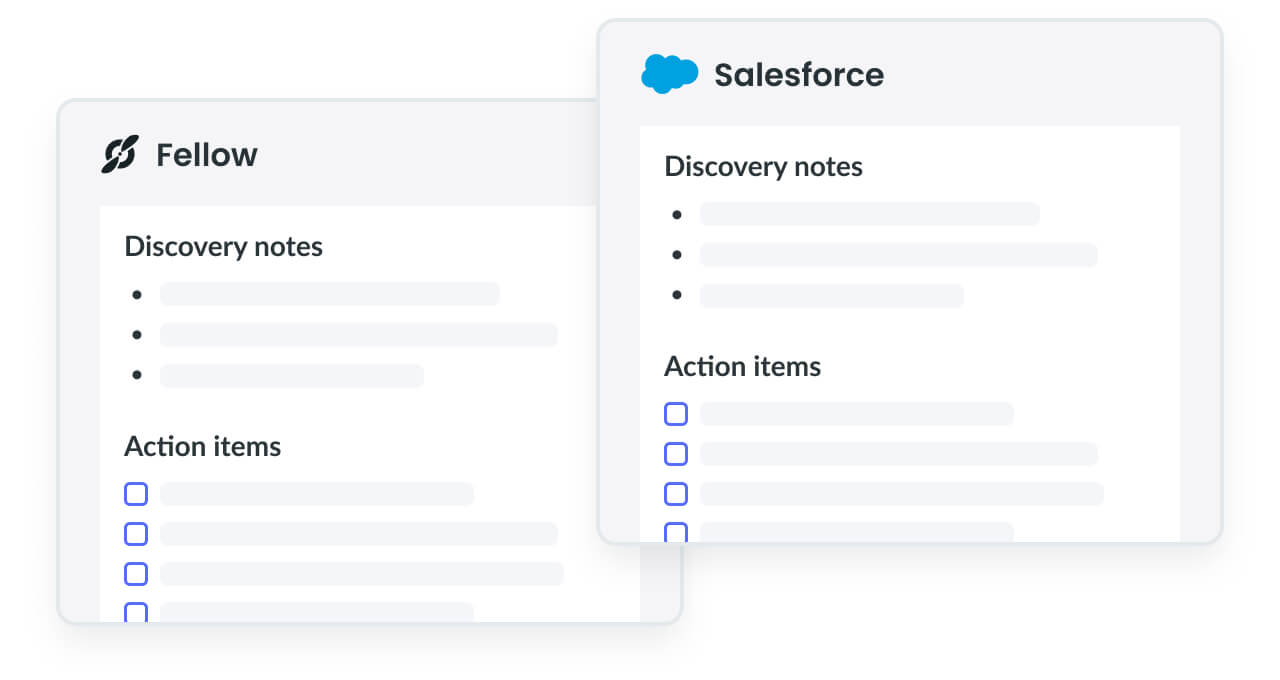
Agendas
Keep team meetings on topic and on time
It’s no secret that sales professionals like to talk… a lot. Which is why sales team meetings can easily go off track and lose their intended purpose.
Encourage your team to prepare in advance by using Fellow for your sales team meetings, coaching sessions, and sales stand-ups. Just having a clear agenda and outline will help everyone stay on topic and on track. The best part? Your team meetings will feel organized and always end on time.
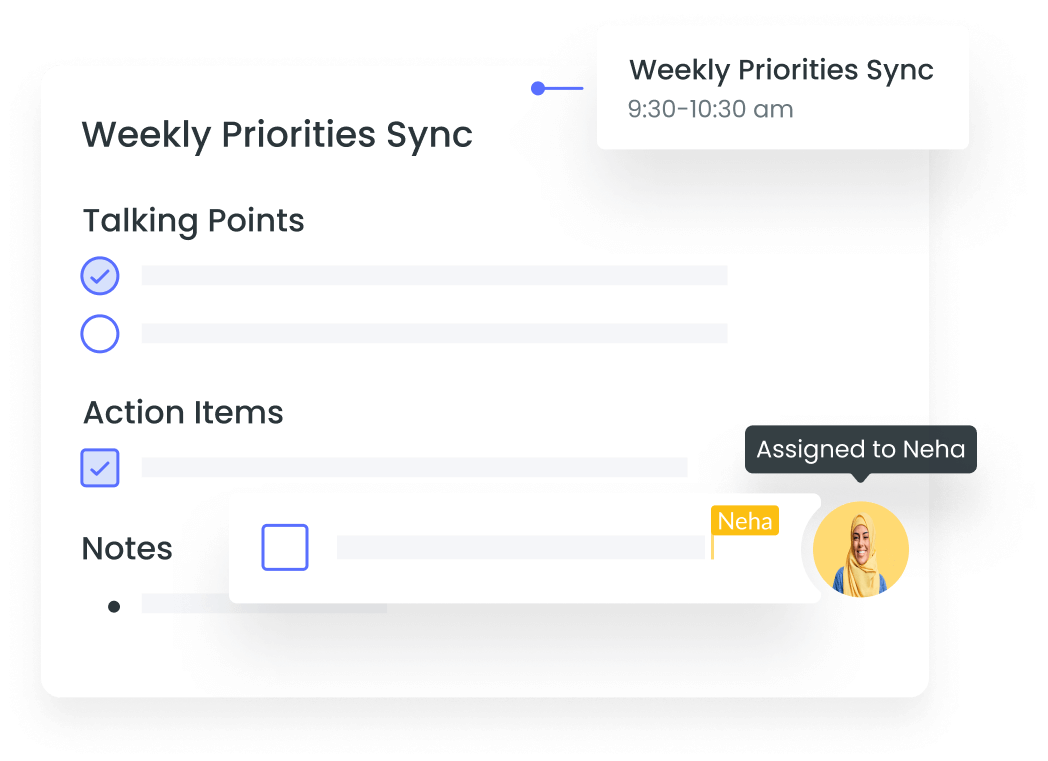
Integrations
Fellow integrates with your favourite tools
Keep your meeting agendas, notes, and action items in sync across your tech stack





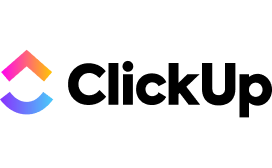


1-on-1s
Never lose track of what was discussed
When you’re attending all sorts of sales calls each day, it’s easy to forget what was discussed in past 1-on-1s or coaching sessions. Unfortunately, this means that you might end up rehashing the same topics over and over again or leaving a direct report feeling unheard.
In the 1-on-1 section in Fellow, you can see a full history of what was previously talked about. Before your next 1-on-1 with a sales rep, scroll down to review what was said last time or carry forward any talking points that were not checked off.
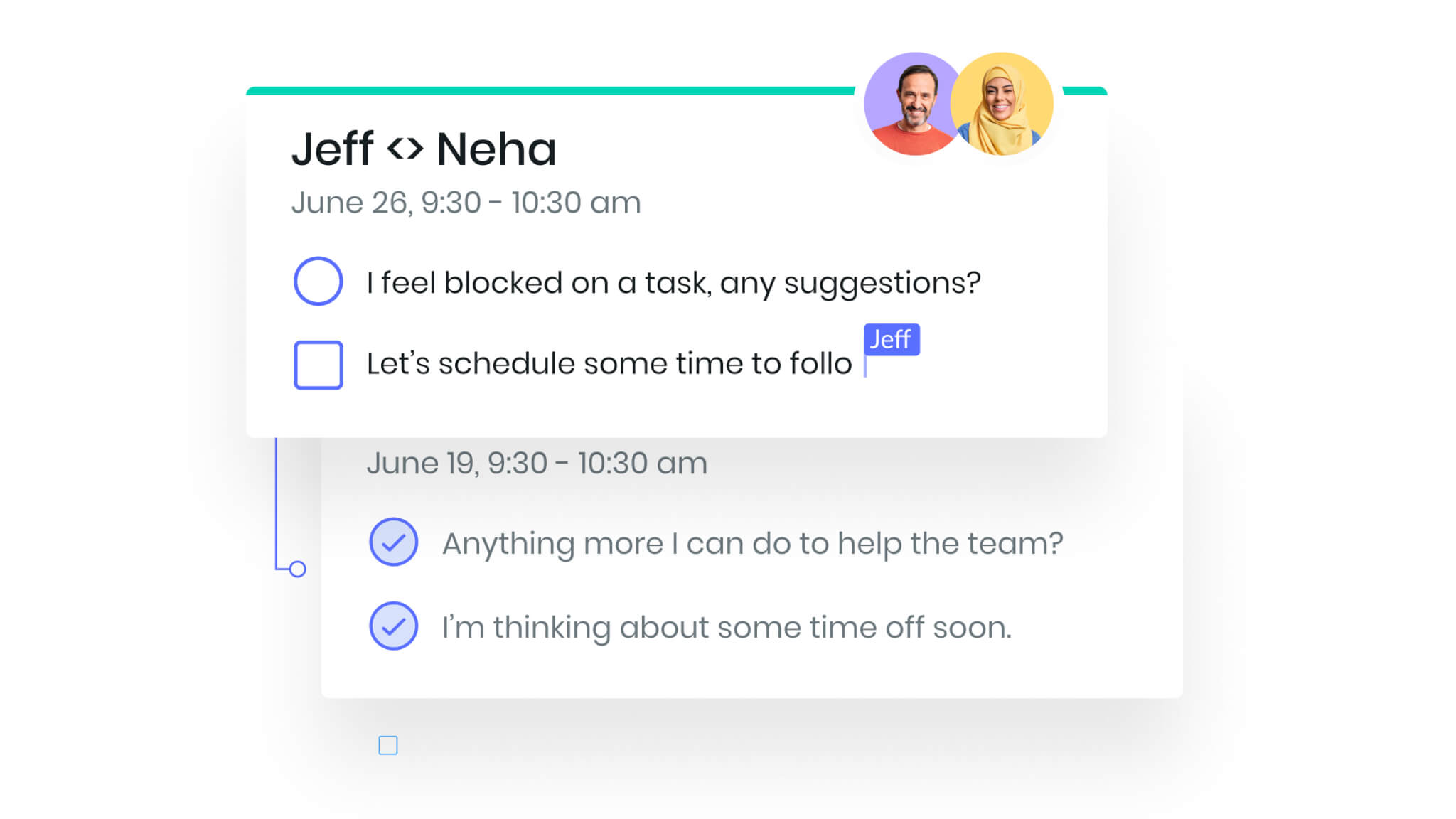
Templates
No need to start from scratch
Browse Fellow’s library of 400+ meeting agenda templates
✔︎ Sales Team Meeting Template
✔︎ Weekly Kickoff
✔︎ Coaching Session
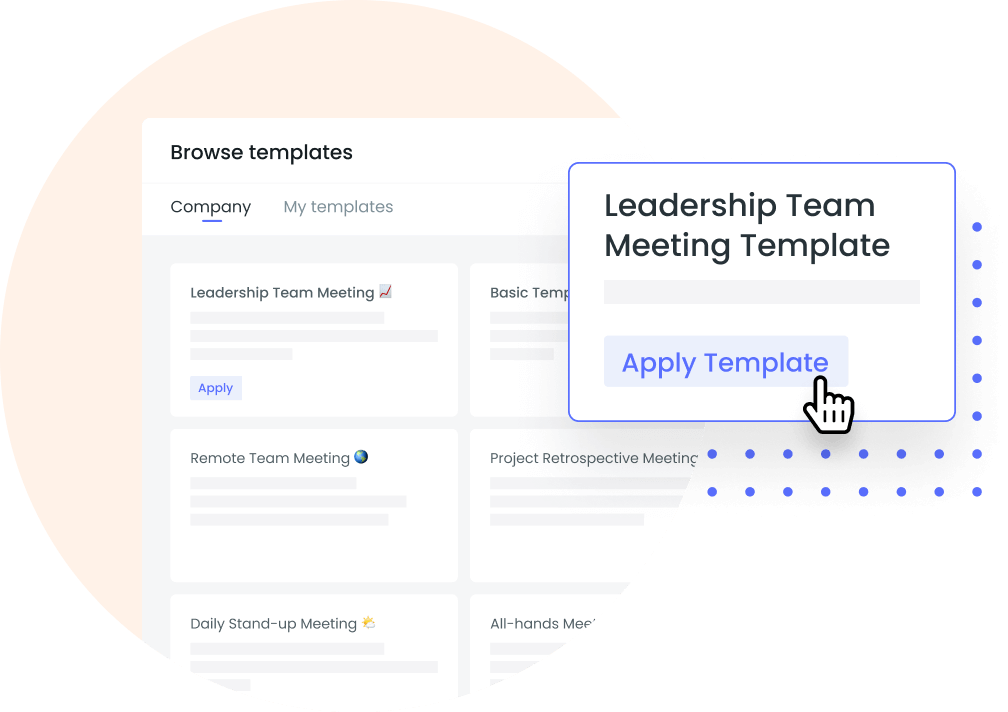
Asynchronous meetings
Free up your calendar by hosting async meetings
When your calendar is full of customer and discovery calls, it can be challenging to find time for team meetings or check-ins. And these potentially unproductive team meetings might take up time in your calendar that could be spent with a new prospect.
With Fellow, eliminate status updates by facilitating asynchronous meetings where your team drops notes and communicates efficiently without having to be in the same room at the same time. Better yet, you can leave comments to clarify or follow-up on points raised.
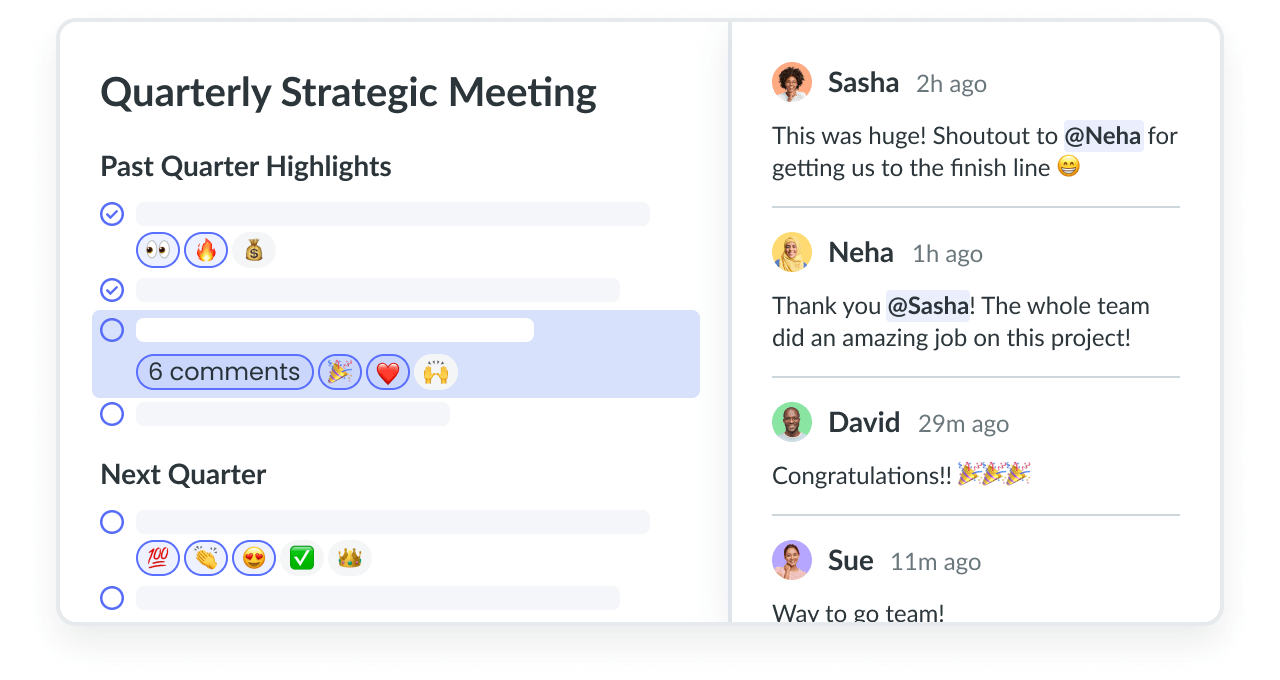
Run delightful sales meetings with Fellow
See why sales leaders in 100+ countries are using it today.
Already using Fellow? Log inFree related resources to
Level-up your meeting & management game